See below for instructions on Microsoft Outlook 2007 email setup, POP3 is preferred for primary email accounts.
1. Start Outlook 2007 by double-clicking its desktop icon or by selecting it from the Start Menu. What happens next depends on whether you have opened Outlook previously.
• If you have not started Outlook 2007 before, an Outlook 2007 Startup wizard will open automatically. On the first screen of the wizard, click Next.
On the E-mail Upgrade Options screen, select the second option Do not Upgrade. Click Next. On the E-mail Accounts screen, click Yes when asked if you want to set up an e-mail account. Go to step #2, below.
• If you have started Outlook 2007 before, click the Tools menu at the top of the Outlook Window, then click Account Settings. In this new window, select the New… on the E-mail Tab. Microsoft Exchange, POP3, IMAP, or HTTP should already be selected. ClickNext. Go to step #2, below.
2. On the Auto Account Setup screen, check the box beside Manually configure server settings or additional server types and click Next.
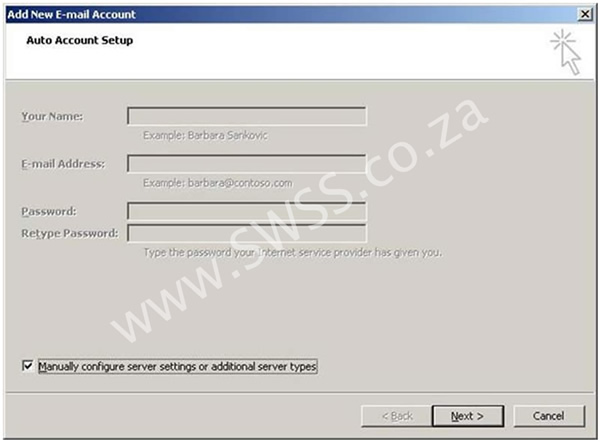
3. Under Choose E-mail Service select Internet E-Mail and click Next.
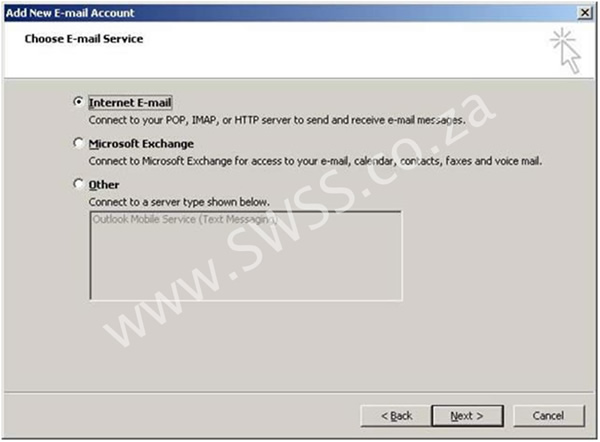
4. The Internet E-mail Settings screen appears. Under User Information, enter your personal name as you would like it to appear on email coming from you. Enter your email address. Under Server Information select Account type POP3. Most people use POP3.
Enter mail.yourdomainname.co.za for Incoming mail server, and mail.yourdomainname.co.za for Outgoing mail server.
Under Logon Information, enter your email address for User Name and the password for that account. Confirm that Remember password is checked.
Click the button More Settings.
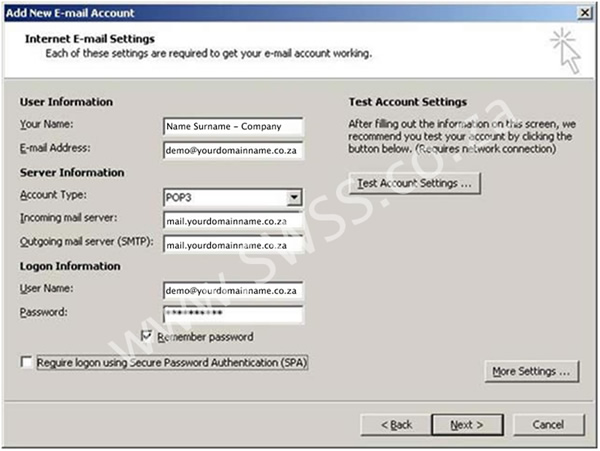
5. Select the Outgoing server tab and check the box My outgoing server (SMTP) requires authentication and click OK.

6. Click on the advanced tab and make sure your Incoming Server (POP3) is 110
And your Outgoing Server (SMTP) is 25 or 26

POP3 Preferred – Microsoft Outlook 2007 Email Setup
